Your assistant of real estate visit follow-up
Immediate benefits
Professionalism
Whether a visit is conclusive or not, it is beneficial for all parties to conclude it well and to exploit all the aspects that could arise from it.
Knowing is Power
Who better than your customers are able to tell you what they liked and give you suggestions to meet their expectations even better.
Automating
More results for less effort!
By automating the follow-up of your visits, you free up time to devote yourself to what makes you irreplaceable.
Synchronized directly with


How is visit follow-up done?

You carry out the visit

At the end of the visit, you inform your visitor that they will soon receive an evaluation request, and that this will be very useful to you.

Automatic sending of a survey

Based on the visits included in your calendar (Google/Whise), an email is automatically sent to the visitor after the visit, according to the deadline you have defined.

The visitor provides the requested information

You freely define the questions asked, the desired answers (formatted or free), in order to obtain a better reading on the opportunities that arise from the visit.

The automations take place

In addition to receiving answers (even partial) to the questions, you define the actions that will be launched automatically based on the answers provided (eg: sending a financing lead to your broker).

Earn ⭐️⭐️⭐️⭐️⭐️ from your visitors

You end the survey with a question relating to your agency’s recommendation rate. If the rating is not sufficient, you will learn more about areas for improvement, and if the rating is excellent, we will complete the survey on your Google review page.
The right questions
Depending on the chosen formula, you can freely define the questions of your visit follow-up form.
A combination adapted to your needs for:
- Specify the appreciation of the property visited
- Evaluate agent services
- Situate the intentions of visitors...
- ...and articulate the resulting actions
By conditioning the questions to be asked on the basis of the answers already provided, you can initiate the right follow-up to be given to the visit: rescheduling of the visit online, financial assistance and other related services.

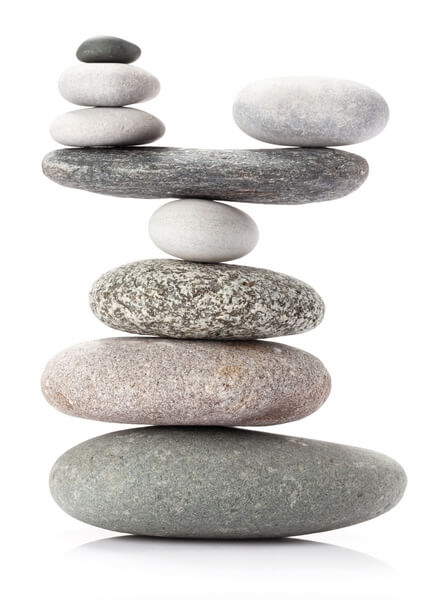
With one stone several shots
You can send the information of your choice to the owner (eg appreciation of the property visited, strengths/weaknesses, etc.).
The answers provided also help you on the right follow-up to give to the visit.
You can for example:
- send your model documents to use to apply (tenant or buyer)
- Send details of a visitor looking for a service to your partner broker
- Identify potential bidders and invite them directly to your purchase offers campaign
Sending out survey invitations
Standard form: manual
With the standard form, you send a personalized link to your visitors to invite them to participate in the visit follow-up.
Advanced form: AUTOMATIC
Appointments in your Whise or Google calendar, created by Plato, by your business tool (CRM) or directly by you automatically trigger an email invitation to your visitors. This exempts you from any administration, everything happens automatically as you visit.






Google review booster
And since your visitors are willing to provide you with useful information, why not conclude the survey with an immediate transition to your Google review page (or other) only with visitors who are delighted with your services.
(ex: with a recommendation rate between 8-10/10).
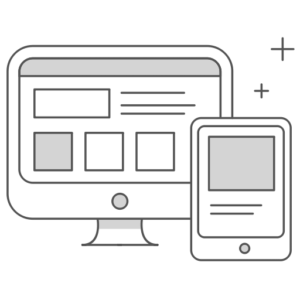
Make the difference
Evaluate your team’s performance, discover an area for improvement, identify a ‘future seller’ buyer, boost purchase offers, add 5 stars to your Google review, …
It's all about opportunities!
What does a visit.immo form cost?
Standard form
FREE
- Fixed content
- Unlimited surveys
- Unlimited properties/owners
- 3 month history
The best way to discover
the benefits of follow-up visits
Advanced form
Setup 200 € + 180 €/year
- 12 month history
- Agency branding
- Open Questions
- Logical conditions
- Open email content
- No properties creation necessary
- Agency brochure attached
- Selective review link
-
Automatic synchronisation
Whise / Google Calendar
Synchronization of 3 calendars included
Personalized support for
the complete set-up of your form
To make the most of your visits
in fully AUTOMATIC mode

Bruno Biemans
How about we discuss it?
We answer your questions
You have an administration page from which you initiate new surveys. You have a directory with your registered assets and the contact details of the owners who relate to them.
Once the selection of the property visited has been made, all you need to do is:
- click on the generated url to start the survey
Or
- copy this url and send it to your visitor.
We also advise you to save this URL to facilitate its distribution over time.
If you have a Google calendar with your visits, you don’t have to do anything.
We consult your Google calendar every hour and identify visit appointments created by your business software (CRM) or Plato. Once the visit end time has been reached, you decide the delay within which your visitors will receive their personal invitation to fill in their impressions on your visit follow-up form.
Yes it’s possible.
For example, you can decide to send a personalized email 1 or 2 days before an estimate appointment in order to prepare your visit by presenting your activities using your agency brochure and/or a video as an introduction to your services.
You can also automate the tracking of rendered estimate reports.
All of your surveys are emailed to you along with all of the visitor’s responses. They are also kept in a summary table accessible from your dashboard.
In the free formula, the owners only receive an email with the answers to questions related to the property visited.
Thanks to the advanced form, you are free to choose the questions asked as well as the content of the emails sent at the end of the survey.
You also have the possibility to copy/paste the results table and make it a summary Excel table to send to the owner.
No, no integration required.
For the advanced formula, we go through your Google calendar to synchronize with your visits.
Yes, if you have an advanced form, we can adapt your form to your needs. An additional service will be provided, depending on the extent of the desired modifications.
If you can’t find the answer to your question, contact us
